Because yes, a curated Instagram feed matters. And yes, it’s possible to learn how to curate your Instagram feed with just 3 ridiculously easy steps.
I’ll show you exactly how to:
- Effortlessly post nearly every day
- Save you time (and the headache) of “What do I even post about?”
- Choose on-brand images and content to make you look like a pro
- Attract your ideal client
- Build your following
all in 3 ridiculously easy steps.
Let’s talk about WHY you should curate your Instagram feed.
Curating (ie: choosing imagery and content) your Instagram feed allows you to present a digital mood board to your potential followers. It gives them “all the professional feels” at a glance and lets them know what following you will be all about in a matter of seconds.
Have you seen my feed? If you have, you know I’m all about keeping my black and pink grid in tact. And guess what? Want to know what my applicant’s brand colors were that applied for my program this week? You guessed it- black and pink! We even had the same fonts!
That’s not coincidence my friend, that’s the power of a curated feed and attracting your ideal client. By setting the tone for what your brand is all about in your feed, you not only grow your following, but you attract your ideal-client. Cha-ching.
So let’s build that following and clientele shall we?
3 ridiculously easy steps for how to curate your Instagram feed.
- Choose your theme.
- Set your categories.
- List out your types.
Step ONE: Choose your Instagram Theme.
The “theme” of Instagram is all about the pattern that you first notice about those squares. Some common examples of themes are:
- Color block (alternating squares of brand colors)
- Checkerboard (every other square alternates with a similar pattern)
- Quotes
- One subject (the same subject in every image)
- Colored Borders (border around your images so they pop in your feed)
- Rows (3 similar images in a row)
- Columns (3 similar images in a column)
- Monochromatic (all the same color or different shades of the same color)
- Black and White
- Puzzle (one image cut into multiple photos)
- Vertical images instead of squares (so you’re images stand out and don’t touch each other!)
The list of possibilities are endless! The most important part is that the theme best represents your brands aesthetic. Don’t pick black and white just because you like it, if you’re pitching bright and colorful products, ok?
Step TWO: Set your Instagram categories.
This single handedly has saved me SO. MUCH. TIME. I like to plan my Instagram feed in advance so I don’t have spend 30+ minutes crafting posts and selecting hashtags. Having a go-to list of “categories” for my brand lets me know exactly what topic to be posting about and what images I should be choosing.
Everyone always talks about the “top 9” squares in your Instagram profile, so I recommend coming up with 6-9 categories that best represent your brand so when someone lands on your profile, they’ll know what you’re all about without question.
For example: Mine are marketing tips, faith, mom life, fun/party, inspiration, encouragement, mind set, and creativity.
That means I post pics of party props, embarrassing mullet photos, my faith journey, and how to make money tips. That also means that my captions also incorporate these categories–even when the photo is totally unrelated. (PS. Yes, that’s acceptable!)
And when you do this too, you don’t have to sit around staring at the blinking cursor or library of stock photos wondering what on Earth to post. Wouldn’t that be nice??
Oh and in case you are wondering what to put in the new Instagram highlights feature, slap your “categories” right on in there! Voila.
Step THREE: List out your Instagram photo types.
Think of “types” as a category for your image categories if you will. Types of photos helps you answer “What type of picture should I post?”.
Take my category, “Mom Life” as an example. If I choose to post an image and/or caption about mom life, I now want a go-to list of photo “types” so I’m not constantly posting the same old flat lay or family photo every time.
You can use a list of photo types like:
- Behind The Scenes/Desk life (ex: working with a kid in my lap, piles of laundry, colored on walls, a pile of vaseline on my floor…)
- Portraits ( my husband, kid 1, kid 2, kid 3, all of us…)
- Client/Portfolio Work (clients, quote images of testimonials,
- Flat lay (my desk, my dirty desk, tools I use for clients, outfit of the day, tacos…nutella…you know, normal things like that)
- A product you use (my planner, my planner for my planner, my go-to pens, my Kate Spade post-its)
- Quotes (from books, the bible, friends, clients, inspirational ones, facts to support my data enthusiasm…)
- Travel (or in my case, my lack of)
- Video (I’m working up the courage for this one)
- Gifs ( like my favorite Will Ferrell ones…and for all those times I’m afraid of video…aka always)
- Slideshow (for the multiple images you can say “swipe left” to see more of)
- Reposts (sharing other’s images)
So you can keep a fresh feed of images at all times and not bore your users.
And hey, if you have something unique to your brand- show it off!
For example, I love #mugshotmonday as an example- one of my favorite women to follow is OBSESSED with coffee mugs and posts a picture every Monday with one of her thousands of mugs. If you have a unique hashtag show it off! It’ll encourage others to share your hashtag and you can repost (with their permission of course 🙂 ) which gives you even more content to build up your feed!
With these three steps you now have a go-to instagram plan to
- Dress up your feed.
- Build your following.
- Attract your ideal client.
- Save you some serious time with those pics and caption planning.
Boom, you’re a pro.
And if you still can’t get the creative juices flowing after all that info, don’t worry because you can snag a free 30 minute strategy call with yours truly and I’ll walk you through all the Instagram categories and photo types right alongside you.
If you want the full Social Media Guide that I share with all of my clients that takes this conversation even further… make sure you hop on the wait list for the V.I.P. marketing library and be the first to know when it opens up!
Now, go get your curate on.
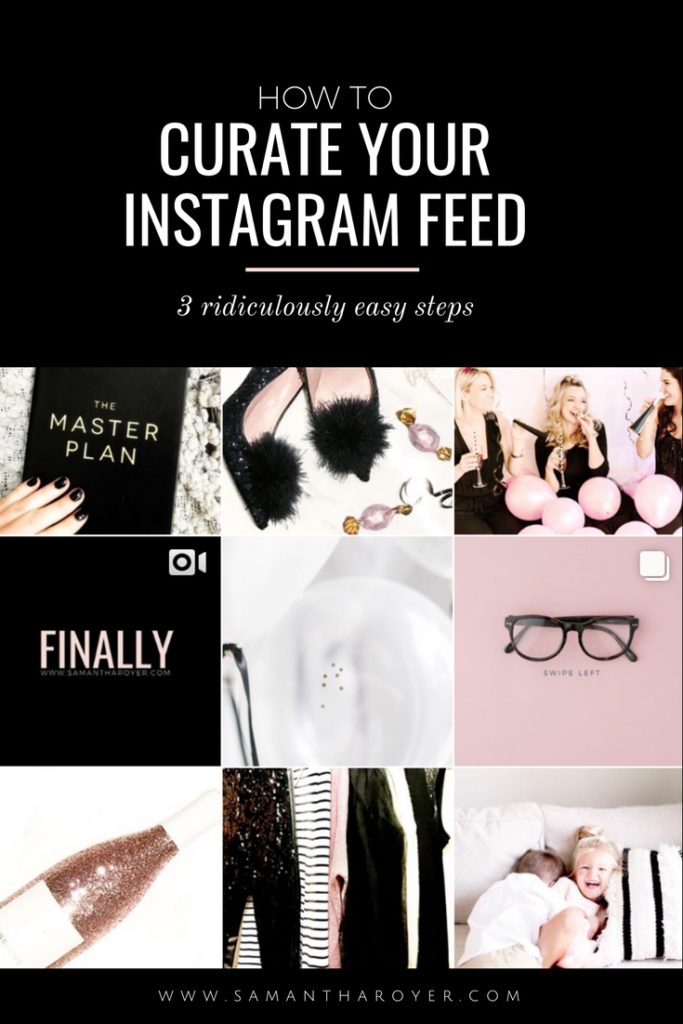

COMMENTS